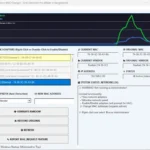Neat Dimmer Screen v1.0 – Free Display Brightness Control Software for Windows
Security Status: SAFE
Scanned by 65+ antivirus engines • No threats detected
Screenshots & Preview
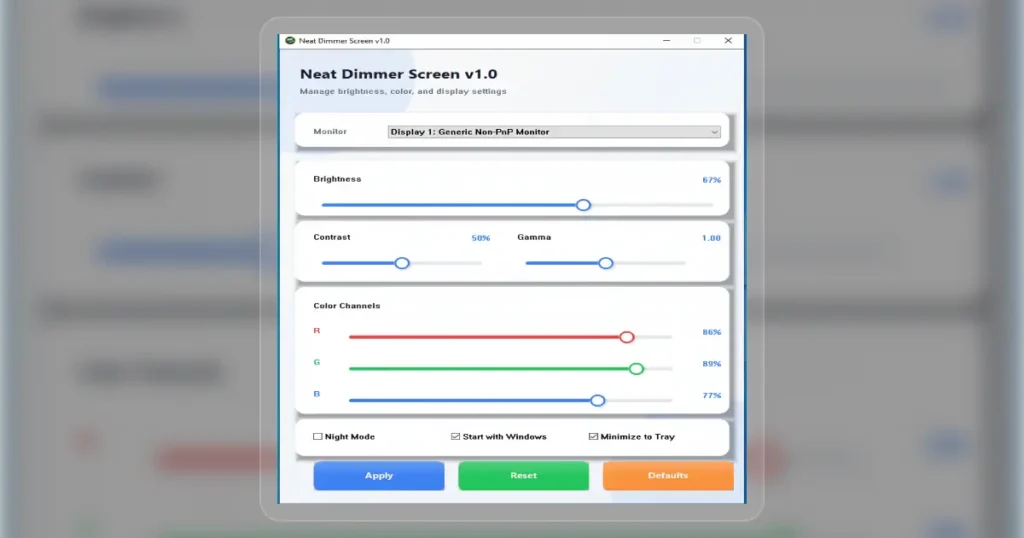
Click on images to view full size (1 images)
| Software Name: | Neat Dimmer Screen v1.0 |
|---|---|
| File Size: | 300 KB |
| Version: | 1.0.0 |
| License: | Freeware (100% Free) |
| Support: | Windows 10/11 (32-bit & 64-bit) |
| Language: | English |
| Developer: | NeatDownload Admin |
| Category: | Productivity Tools, Desktop Enhancement |
| Requirements: | .NET Framework 4.7.2+ |
Download Neat Dimmer Screen – Professional monitor brightness, contrast, gamma, and color control software. Reduce eye strain with Night Mode, control multiple monitors, and customize RGB channels. 100% Free for Windows 10/11.
Download Neat Dimmer Screen v1.0 Today!
Ready to revolutionize your display experience? Neat Dimmer Screen is completely free to download and use. Take control of your screen, protect your eyes, and boost your productivity. Click the link below to get started!
What is Neat Dimmer Screen?
Neat Dimmer Screen is a powerful, free display control software for Windows users who want precise control over monitor brightness, contrast, gamma, and color temperature. Unlike basic Windows settings, Neat Dimmer Screen offers advanced features including Night Mode to reduce blue light, independent RGB channel control, and multi-monitor support.
Key Benefits:
- Control brightness from 0-100% with smooth sliders
- Night Mode reduces blue light for comfortable evening use
- Works with both laptops and external monitors
- Professional gamma and contrast adjustment
- System tray quick access for instant brightness changes
- Completely free with no hidden costs
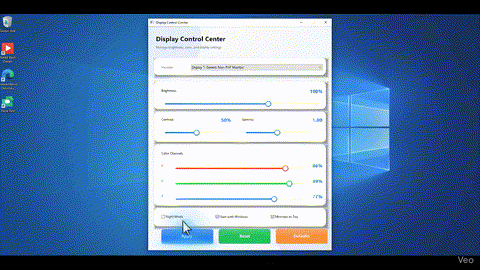
Key Features at a Glance:
- Granular Brightness & Contrast Control: Go beyond 0-100% with fine-tuned software and hardware (DDC/CI) adjustments.
- Advanced Color & Gamma Correction: Adjust individual Red, Green, and Blue channels and correct gamma for perfect image reproduction.
- One-Click Night Mode: Instantly warm your screen’s color temperature to reduce blue light and minimize eye strain.
- Full Multi-Monitor Support: Detects and controls all connected displays independently.
- Seamless System Tray Integration: Minimize the app to your tray and access quick brightness presets with a single click.
- Smart Startup & Failsafe Protection: Set the app to start with Windows and rely on its “Watchdog” feature to restore default settings if the app ever crashes.
- Automatic Update Checker: Stay current with the latest features and bug fixes effortlessly.
Dive Deep into the Features
Beyond Simple Dimming: Brightness, Contrast, and Gamma
Neat Dimmer Screen separates the core components of image quality. Use the Brightness slider for overall luminance, the Contrast slider to adjust the difference between light and dark areas, and the Gamma slider to fine-tune the mid-tones. This three-pronged approach gives you unparalleled power to tailor the screen to your exact preference and ambient lighting conditions.
Calibrate Your Colors: RGB Channel Control
For photographers, designers, and video editors, color accuracy is non-negotiable. Our tool allows you to adjust the gain for the Red, Green, and Blue channels individually. Correct a color cast, match colors across different monitors, or simply create a custom look for your display.
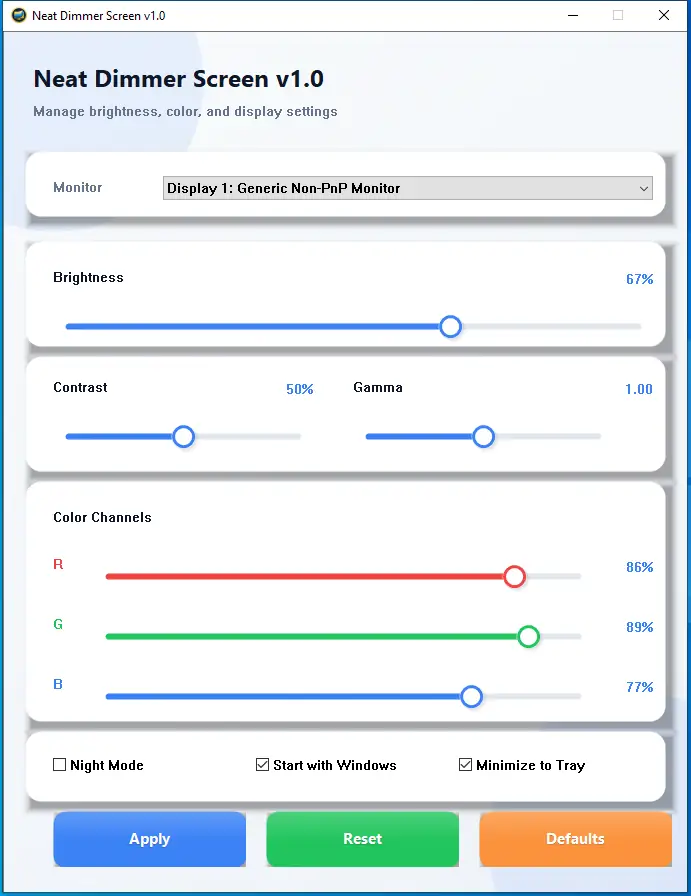
Protect Your Eyes with Night Mode
Scientific studies have shown that blue light from screens can disrupt sleep patterns and cause digital eye strain. With a single click, our Night Mode feature reduces the blue light output, giving your screen a warmer, amber tint that is significantly easier on the eyes during evening and nighttime hours.
Failsafe Operation with Watchdog Protection
What happens if a program crashes? With other dimmers, you could be left with a black or unusable screen. Neat Dimmer Screen includes a unique Watchdog process. This tiny, separate helper utility monitors the main application. If it detects a crash or unexpected closure, it automatically and instantly restores your monitor’s default settings, so you’re never left in the dark.
Who is Neat Dimmer Screen For?
- Students & Office Workers: Reduce eye fatigue during long study or work sessions.
- Digital Artists & Photographers: Achieve better color accuracy and consistency across projects.
- Gamers & Streamers: Create the perfect visual mood and gain a competitive edge by adjusting contrast and gamma.
- Night Owls & Anyone with Sensitive Eyes: Protect your sleep cycle and enjoy a more comfortable viewing experience at night.
Frequently Asked Questions (FAQ)
Q: Is Neat Dimmer Screen v1.0 free to use?
A: Yes, Neat Dimmer Screen v1.0 is a completely free utility. We believe everyone deserves a comfortable and customizable viewing experience without any cost.
Q: My antivirus blocked the download. Is the tool safe?
A: This is a false positive that can sometimes occur. To provide features like crash protection (the Watchdog) and control hardware settings, our tool requires low-level system access. Some antivirus programs may flag this behavior as suspicious. We guarantee our software is 100% clean and safe.
Q: What happens if the app crashes? Will my screen be stuck?
A: No, your screen will not get stuck. Neat Dimmer Screen includes a “Watchdog” feature that automatically restores your display to its default settings if the main application closes unexpectedly. Your screen will return to normal instantly.
Q: Does this work with my laptop’s built-in screen and external monitors?
A: Absolutely. The tool is designed to work with all monitors connected to your Windows PC, including laptop displays, and external monitors from any brand. It will enumerate all available displays, allowing you to select and configure each one independently.
Easy Installation
Simple setup process with clear instructions
Safe & Secure
Scanned and verified free from malware
Fast Download
Multiple mirror servers for fastest download speeds
Minimum Requirements
Recommended
- Latest version with all current features
- Bug fixes and performance improvements
- Security updates and patches
- Compatibility improvements
Rate & Review This Software
User Reviews
No reviews yet. Be the first to review!
Download Mirror Options
Choose your preferred download server:
How to Install
- Click the Download button above
- Wait for download to complete
- Run the installer file (.exe)
- Follow the installation wizard
- Launch the application
How to Extract (ZIP/RAR)
- Download and install WinRAR or 7-Zip
- Multi-part archives: Download all parts (.part1.rar, .part2.rar) into the same folder
- Right-click on any one part (usually .part1.rar)
- Select "Extract Here" or "Extract to folder"
- Tool will auto-extract all parts