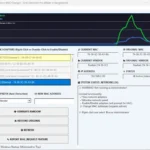Top Visitor
View All → 
Best Free Neat Download Manager v1.4 for MacOS & Windows 11 | NeatDM
Are you tired of slow download speeds from your browser? Do you get frustrated when...
FREE Download 1.4
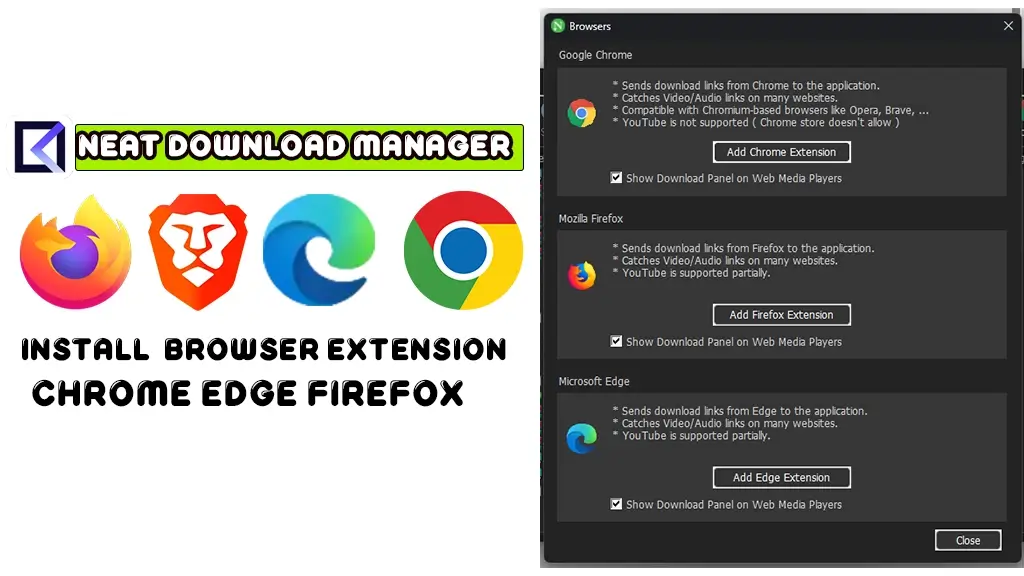
How to Install Neat Download Manager Extension on Chrome, Firefox & Edge (Easy Guide)
To get the full power of Neat Download Manager (NDM), you need to connect it...
FREE Download 1.0
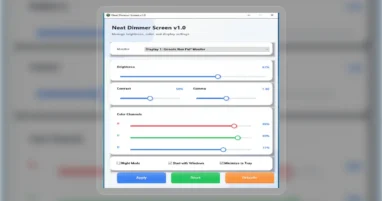
Neat Dimmer Screen v1.0 – Free Display Brightness Control Software for Windows
Download Neat Dimmer Screen – Professional monitor brightness, contrast, gamma, and color control software. Reduce...
FREE Download 1.0.0
Free Downloads 9
View All →IDM Not Working on YouTube? Fix It Now – Neat YT Fixer v4.0 Extension for Chrome & Firefox (2026)
FREE
IDM Not Working on YouTube? Fix It Now – Neat YT Fixer v4.0 Extension...
Premium VIP & Package Files 0
View All →No premium package items found.
Paid Software & Firmware 0
View All →No paid items found.
Recently Updated
View All →IDM Not Working on YouTube? Fix It Now – Neat YT Fixer v4.0 Extension for Chrome & Firefox (2026)
FREE
IDM Not Working on YouTube? Fix It Now – Neat YT Fixer v4.0 Extension...
Latest Published
View All →IDM Not Working on YouTube? Fix It Now – Neat YT Fixer v4.0 Extension for Chrome & Firefox (2026)
FREE
IDM Not Working on YouTube? Fix It Now – Neat YT Fixer v4.0 Extension...