Here is a guide to integrating the Neat Download Manager Extension with (CRX or XPI format) file Chromium-based browsers, like Safari, Chrome, and Firefox. Edge, Brave, and Browser:
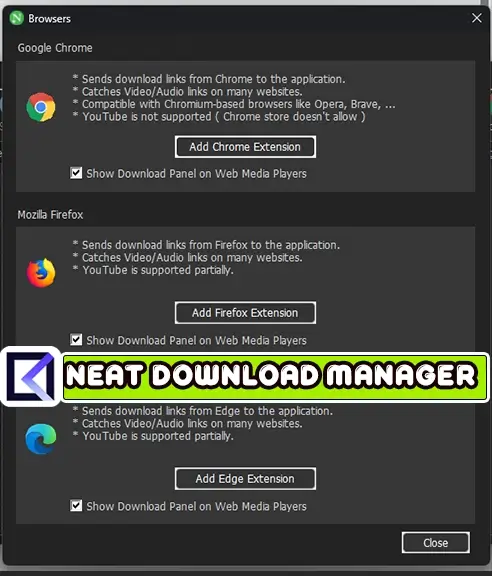
Neat Download Manager Offline Extension
Now install the offline (CRX or XPI format) file and follow the steps.
- Open your Chrome-based browser.
- Click the menu button (find three… dots) in the browser’s top-right corner.
- Select “Extensions” or “Settings” and then “Extensions” (depending on the browser).
- and you can see the list of installed extensions.
- To install the neatdownload.crx file, you must enable “developer mode”; see the browser’s top right corner. and allowed,
- Now list the installed extensions on the browser dashboard. Just drag and drop the CRX file.
- And Enjoy Installing Done
Neat Download Manager Online Extension
Edge Browser Extension: https://microsoftedge.microsoft.com/addons/detail/pbghcbaeehloijjcebiflemhcebmlnke
Chrome Browser Extension: https://chromewebstore.google.com/detail/neatdownloadmanager-exten/cpcifbdmkopohnnofedkjghjiclmhdah
Firefox Browser Extension: https://addons.mozilla.org/firefox/downloads/file/4063991/neatdownloadmanager_extension-1.9.9.xpi
Video Guideline Tutorial:
Install Neat Download Manager Extension Online or Offline



